If you use Google Chrome as your browser, in the last day or two you may have noticed strange things happening to the menus in your WordPress dashboard. This is “thanks” to a new feature being enabled in the latest version of Chrome but is easy to fix.
The problem has been caused by the default setting for “Slimming Paint” being changed to Enabled. Sadly, Slimming Paint is not an amazing body paint with weight shedding properties, but part of a project to improve the performance of your browser. Sadly, it’s at the stage for us WordPress users where it’s doing more harm than good.
To temporarily disable Slimming Paint, paste this into your browser address bar and hit enter:
chrome://flags/#disable-slimming-paint
At the next screen, click Enable and then relaunch your browser:
Simple as that!

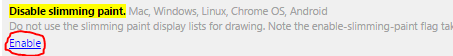
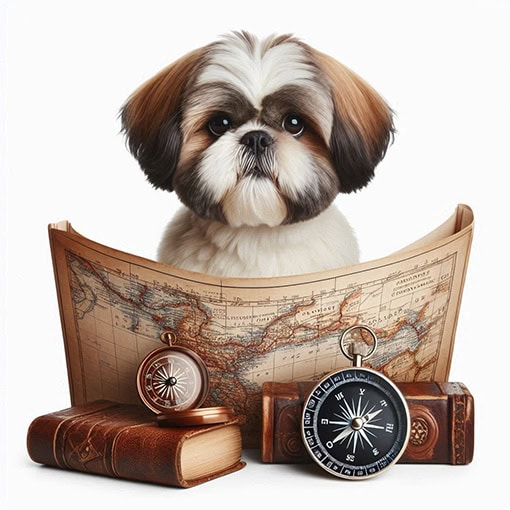

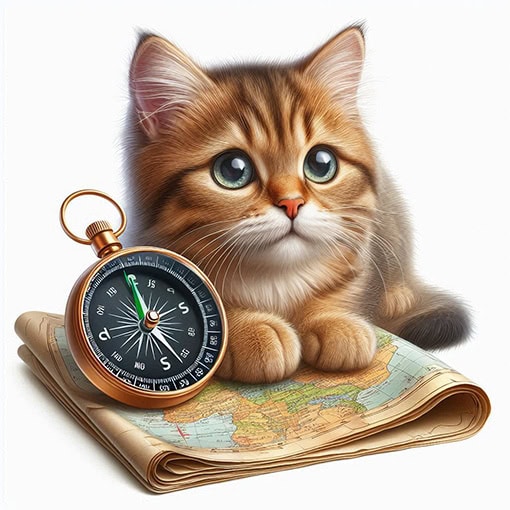

Thank you. Dashboard is legible again.